롬복이란?
코드를 간소화하게 해주는 라이브러리이다.
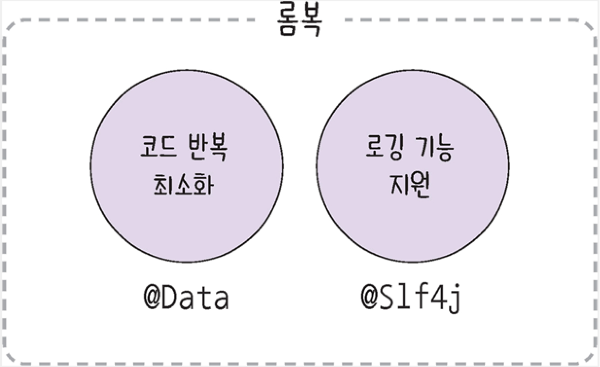
이전에 구현했던 코드를 롬복을 활용해서 리팩터링할 것이다.
build.gradle 파일의 dependenices { } 부분에 아래 코드를 추가해준다.
compileOnly 'org.projectlombok:lombok:1.18.0'
annotationProcessor 'org.projectlombok:lombok:1.18.0'

롬복이 설치된 것을 확인할 수 있다.
[ DTO 리팩터링 ]
앞서서 작성했던 ArticleForm.java 에서 생성자 코드와 toString() 메서드를 지우고 어노테이션으로 대체해줬다.
package com.example.firstproject.dto;
import com.example.firstproject.entity.Article;
import lombok.AllArgsConstructor;
import lombok.ToString;
@AllArgsConstructor // 생성자 어노테이션
@ToString // toString() 메서드 효과 어노테이션
public class ArticleForm {
private String title; // 제목을 받을 필드
private String content; // 내용을 받을 필드
public Article toEntity() {
return new Article(null, title, content); // 생성자 입력 양식에 맞게 작성..
// ArticleForm 객체에 id 정보가 없기 때문에. id는 null 이 들어간다.
}
}-> 간소화된 것을 확인할 수 있다.
서버를 실행시키고 폼에 데이터를 입력하면 이렇게 롬복으로 바꾸어도 잘 출력되는 것을 확인할 수 있다.
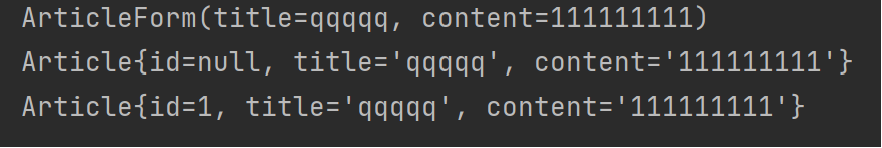
[ 엔터티 리팩토링 ] 아까와 같은 방식으로 리팩토링 해줬다.
package com.example.firstproject.entity;
import jakarta.persistence.Column;
import jakarta.persistence.Entity;
import jakarta.persistence.GeneratedValue;
import jakarta.persistence.Id;
import lombok.AllArgsConstructor;
import lombok.ToString;
@AllArgsConstructor
@ToString
@Entity // 엔터티 선언 ( 이 어노테이션이 붙은 클래스를 기반으로 DB에 테이블이 생성 )
public class Article {
@Id // 엔터티의 대표값 지정
@GeneratedValue // 대표값 자동생성 ( 시퀀스 키? 숫자 자동으로 매겨짐...)
private Long id;
@Column // 필드 선언, DB 테이블의 title 열과 연결
private String title;
@Column // 필드 선언, DB 테이블의 content 열과 연결
private String content;
}
컨트롤러에 로그 남기기 [ ArticleController.java ]
println()문으로 데이터를 검증하면 기록에 남지 않고, 서버의 성능에도 악영향을 끼치기 때문에 절대 하면 안된다.
컨트롤러 클래스 위에 @Slf4j 어노테이션을 추가한다. ( 로깅 기능 )
@Slf4j => Simple Logging Facade for Java 의 약자이다.
package com.example.firstproject.controller;
import com.example.firstproject.dto.ArticleForm;
import com.example.firstproject.entity.Article;
import com.example.firstproject.repository.ArticleRepository;
import lombok.extern.slf4j.Slf4j;
import org.springframework.beans.factory.annotation.Autowired;
import org.springframework.stereotype.Controller;
import org.springframework.web.bind.annotation.GetMapping;
import org.springframework.web.bind.annotation.PostMapping;
/**
* 폼 컨트롤러 !!
*
* action : 어디에 보낼지 정하는 것
* method : 어떻게 보낼지 정하는 것 (get, post)
*
* **/
@Slf4j // 로깅 기능을 위한 어노테이션 추가
@Controller
public class ArticleController {
@Autowired // 스프링 부트가 미리 생성해 놓은 리포지토리 객체 주입(Dependency Injection)
private ArticleRepository articleRepository; // articleRepository 객체 선언
@GetMapping("/articles/new")
public String newArticleForm() {
return "articles/new";
}
@PostMapping("/articles/create")
public String createArticle(ArticleForm form) { // 폼 데이터를 DTO 로 받기
log.info(form.toString()); // 로깅 코드 추가
// System.out.println(form.toString()); // DTO 에 폼 데이터가 잘 담겼는지 확인
// 1. DTO를 엔티티로 변환
Article article = form.toEntity();
log.info(article.toString()); // 로깅 코드 추가
// System.out.println(article.toString());
// 2. 리포지토리로 엔터티를 DB에 저장
Article saved = articleRepository.save(article); // article 엔터티를 저장해서 saved 객체에 반환
log.info(saved.toString()); // 로깅 코드 추가
// System.out.println(saved.toString());
return "";
}
}
다시 서버를 실행시키고, 폼에 데이터를 입력하면 아래와 같이 로그가 찍히는 것을 확인할 수 있다.

1분 퀴즈 )
• ( ㉠ ): 롬복을 설치하기 위해 값 변경이 필요한 파일
• ( ㉡ ): 모든 필드를 매개변수로 하는 생성자를 만드는 롬복 어노테이션
• ( ㉢ ): toString() 메서드를 대체하는 롬복 어노테이션
• ( ㉣ ): 로깅 기능을 사용하기 위해 필요한 롬복 어노테이션
• ( ㉤ ): 출력하기 원하는 데이터를 로그로 찍기 위해 사용하는 구문
[ 답 ]
ㄱ : build.gradle
ㄴ : @AllArgsConstructor
ㄷ : @ToString
ㄹ : @Slf4j
ㅁ : log.info()
셀프 체크 ) 3장 회원가입 코드 리팩토링하기.
=> 완료함.
게시글 읽기 : Read
데이터 조회 과정
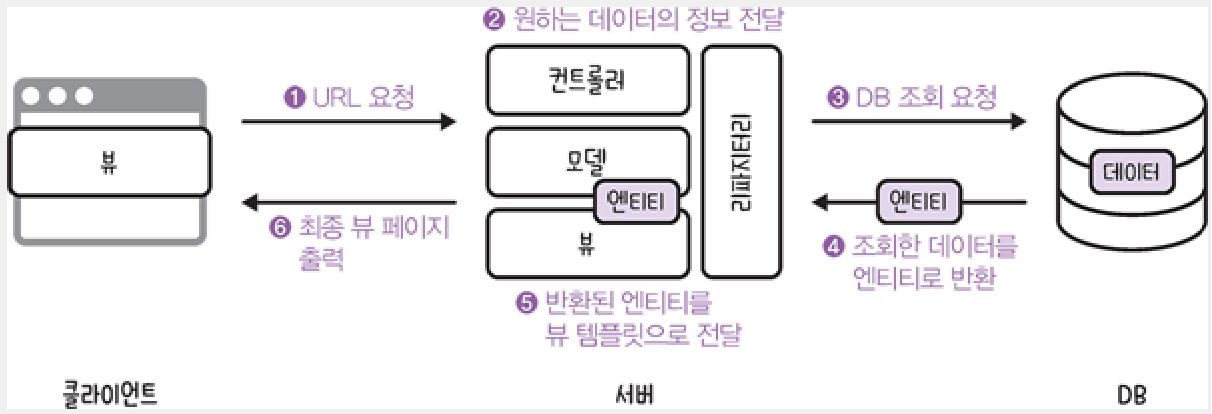
[ ArticleController.java ]
@PathVariable 어노테이션은 URL 요청으로 들어온 전달값을 컨트롤러의 매개변수로 가져온다.
@GetMapping("/articles/{id}") // 데이터 조회 요청 접수
public String show(@PathVariable Long id) { // 매개변수로 id 받아오기
log.info("id = " + id ); // id 로그 찍기
// 1. id 조회해 데이터 가져오기
// 2. 모델에 데이터 등록하기
// 3. 뷰 페이지 반환하기
return "";
}
서버를 재시작하고
http://localhost:8080/articles/1000 를 주소창에 입력했을 때 콘솔에 아이디 로그가 잘 나오는 것을 확인 할 수 있다.
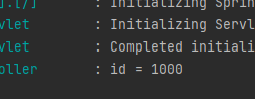
@GetMapping("/articles/{id}") // 데이터 조회 요청 접수
public String show(@PathVariable Long id, Model model) { // 매개변수로 id 받아오기 + model 객체 받아오기
log.info("id = " + id ); // id 로그 찍기
// 1. id 조회해 데이터 가져오기
Article articleEntity = articleRepository.findById(id).orElse(null); //id 없으면 null 반환
// 2. 모델에 데이터 등록하기
model.addAttribute("article", articleEntity);
// 3. 뷰 페이지 반환하기
return "articles/show"; // show 파일 반환.
}
Entity에 기본 생성자 추가해주기
[ Article.java ]
@NoArgsConstructor // 기본 생성자 추가 어노테이션기본 생성자를 추가해주는 어노테이션을 작성해준다.
그 다음으로 뷰를 생성
[ show.mustache ]
{{>layouts/header}}
<table class="table">
<thead>
<tr>
<th scope="col">ID</th>
<th scope="col">Title</th>
<th scope="col">Content</th>
</tr>
</thead>
<tbody>
{{#article}}
<tr>
<th>{{id}}</th>
<td>{{title}}</td>
<td>{{content}}</td>
</tr>
{{/article}}article}}
</tbody>
</table>
{{> layouts/footer}}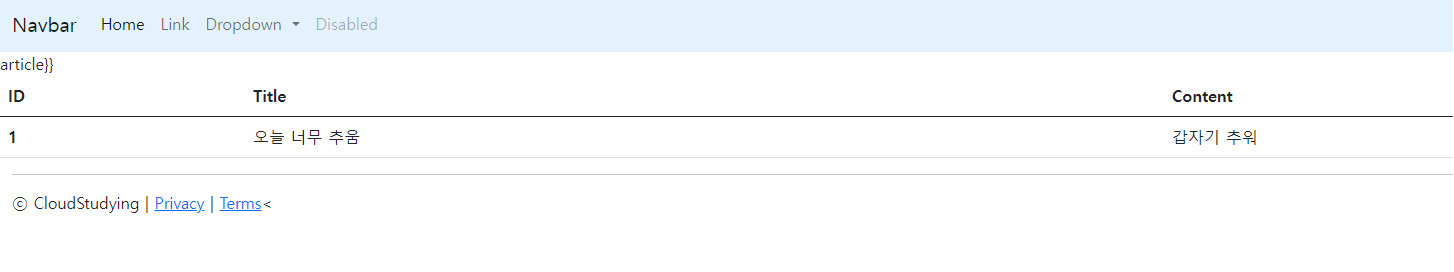
서버를 재시작하고 데이터를 입력한 다음 http://localhost:8080/articles/1 에 들어가면 이렇게 입력한 데이터를 확인 할 수 있다.
1분 퀴즈 )
• ( ㉠ )(이)란 URL 요청으로 들어온 전달값을 컨트롤러의 매개변수로 가져오는 어노테이션입니다.
• ( ㉡ )(이)란 JPA의 CrudRepository가 제공하는 메서드로, 특정 엔티티의 id 값을 기준으로 데이터를 찾아 Optional 타입으로 반환합니다.
[ 정답 ]
ㄱ : @PathVariable
ㄴ : findById()
데이터 목록 조회
좀 전에는 단일 데이터를 조회했다면, 이번에는 목록으로 조회해보겠다.
아까처럼 컨트롤러에 메서드를 추가.
참고로
findAll()메서드의 반환값은 기본적으로 <Article>의 Iterable 타입으로 반환한다.
그래서 ArticleRepository에서 CrudRepository의 메서드를 오버라이딩 해주겠다.
public interface ArticleRepository extends CrudRepository<Article, Long> {
@Override
ArrayList<Article> findAll(); // Iterable -> ArrayList로 수정 ( findAll()메서드의 반환값은 기본적으로 <Article>의 Iterable 타입으로 반환하기 때문)
}
[ ArticleController.java ]
@GetMapping("/articles")
public String index(Model model) {
// 1. 모든 데이터 가져오기
ArrayList<Article> articleEntityList = articleRepository.findAll();
// 2. 모델에 데이터 등록
model.addAttribute("articleList", articleEntityList);
// 3. 뷰 페이지 설정
return "articles/index";
}
[ index.mustache]
{{>layouts/header}}
<table class="table">
<thead>
<tr>
<th scope="col">ID</th>
<th scope="col">Title</th>
<th scope="col">Content</th>
</tr>
</thead>
<tbody>
{{#articleList}}
<tr>
<th>{{id}}</th>
<td>{{title}}</td>
<td>{{content}}</td>
</tr>
{{/articleList}}
</tbody>
</table>
{{> layouts/footer}}이렇게 뷰가 완성되었으니 다시 서버를 실행하고 데이터를 입력하면 리스트가 뜰 것이다.
-> localhost:8080/articles에 다시 접속
1분 퀴즈 )
• ( ㉠ )(이)란 JPA의 CrudRepository가 제공하는 메서드로, 특정 엔티티를 모두 가져와 Iterable 타입으로 반환합니다.
ㄱ : findAll()
'스터디 > back' 카테고리의 다른 글
| 12장 ~ 14장 (0) | 2023.12.21 |
|---|---|
| Part 3) REST API와 JSON | HTTP와 REST 컨트롤러 (0) | 2023.12.14 |
| Part 2) 게시판 만들기 (3) - 리다이렉트 / update / delete / SQL 쿼리 (1) | 2023.12.07 |
| Part 2) 게시판 만들기(1) (0) | 2023.11.21 |
| Part1 ) 스프링 부트 개요 (0) | 2023.11.15 |